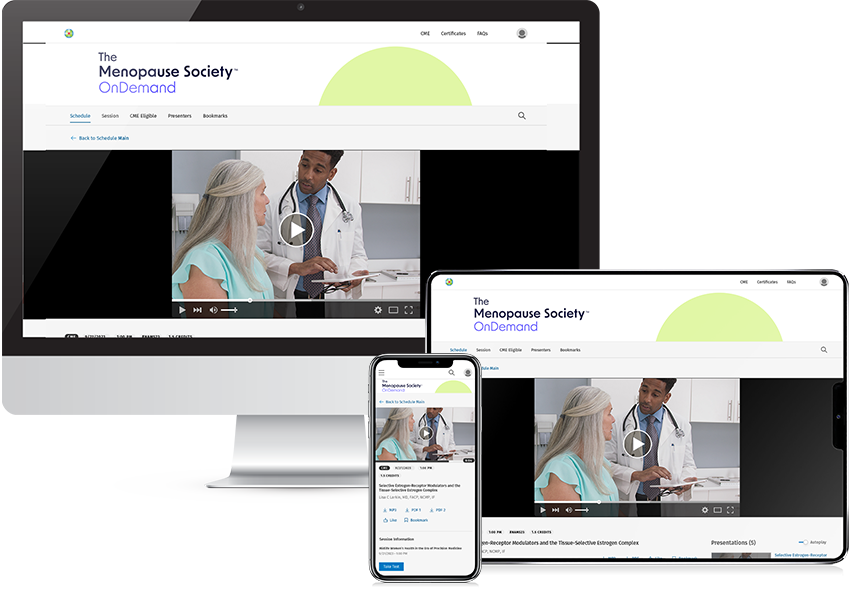The North American Menopause Society (NAMS) 2021 Virtual Annual Meeting
The 2021 NAMS Annual Meeting will offer approximately 25 hours of presentations. All sessions include fully synchronized audio and slides.
Program Release Date: September 21, 2021
Program End Date: September 20, 2022
Accreditation statement
The North American Menopause Society (NAMS) is accredited by the Accreditation Council for Continuing Medical Education (ACCME) to provide continuing medical education for physicians.
Intended Audience
The 2021 NAMS Annual Meeting is intended for physicians, nurses, nurse practitioners, physician assistants, pharmacists, and other healthcare professionals who treat or counsel women at midlife and beyond.
Financial Disclosures: 2021 Scientific Program Committee for Menopause 101 Course, Pre-Meeting Symposium, and Annual Meeting
Carolyn J. Crandall, MD, MS, FACP, CCD, NCMP, Stephanie S. Faubion, MD, MBA, FACP, NCMP, IF, Jewel M. Kling, MD, MPH, NCMP, FACP, Peter F. Schnatz, DO, FACOG, FACP, NCMP, Chrisandra L. Shufelt, MD, MS, FACP, NCMP, Ann Steiner, MD, FACOG, NCMP, report no relevant financial relationships. Monica M. Christmas, MD, NCMP reports: Consultant/Advisory Board: FDA BRUDAC Committee, COMMA Steering Committee; Grant/Research Support: AllianceChicago, Health Choice Network. Brooke Faught, DNP, WHNP-BC, NCMP, FAANP, IF, reports: Consultant/Advisory Board: Bonafide, Trophikos; Speakers’ Bureau: Lupin, TherapeuticsMD. Heather D. Hirsch, MD, MS, NCMP, reports: Podcast Sponsorship Fee: Uberlube, Rosebud Woman, Cliovana. Hadine Joffe, MD, MSc, reports: Consultant/Advisory Board: Eisai, Jazz, NeRRe/KaNDy, Sojournix; Grant/Research Support: Brigham & Women’s Hospital Funds, Merck, NIH, NIA, NIMH, NCI, NeRRe/KaNDy, Pfizer, QUE Oncology, V Foundation. Spouse: Employee: Merck; Arsenal Biosciences and Tango, consulting and equity. Risa Kagan, MD, FACOG, CCD, NCMP, reports: Consultant/Advisory Board: Amgen, Astellas, Cooper Surgical, Lupin, MsMedicine, Pharmavite, TherapeuticsMD, Jazz Pharmaceuticals; Speakers’ Bureau: Cooper Surgical, TherapeuticsMD. Andrew M. Kaunitz, MD, FACOG, NCMP, reports: Consultant/Advisory Board: Merck, Mithra; Grant/Research Support: Medicines360, Mithra. Lisa C. Larkin, MD, FACP, NCMP, IF, reports: Consultant/Advisory Board: Allergan, Pharmavite, Radius, TherapeuticsMD, Speakers’ Bureau: Allergan, Palatin, TherapeuticsMD. Diane T. Pace, PhD, APRN, FNP-BC, NCMP, IF, FAANP, FAAN, reports: Consultant/Advisory Board: Amag, Astellas, Hologic, TherapeuticsMD; Speakers’ Bureau: Amag, TherapeuticsMD; Grant/Research Support: Pfizer. Nanette F. Santoro, MD, reports: Consultant/Advisory Board: Ansh Labs, Astellas, Menogenix, Grant/Research Support: Menogenix. Alison Shea, MD, PhD, FRCSC, NCMP, reports: Grant/Research Support: Pfizer, Speakers’ Bureau: Pfizer, BioSyent; Consultant/Advisory Board: Sprout. Wen Shen, MD, MPH, reports: Stock/Ownership: Astra Zeneca, Akzo Nobel, Bristol Myers Squibb, Hologic, Johnson & Johnson, Merck. James A. Simon, MD, CCD, NCMP, IF, FACOG, reports: Grant/Research Support: AbbVie, Bayer, Endoceutics, GTx, Ipsen, Myovant, ObsEva SA, TherapeuticsMD, Viveve; Consultant/Advisory Board: AbbVie, Amag, Bayer, CEEK, Covance, Dare Bioscience, Duchesnay, Hologic, KaNDy/NeRRe, Madorra, Mitsubishi, Sebela, Shionogi, Sprout, Tanabe Pharma, TherapeuticsMD; Speakers’ Bureau: AbbVie, Amag, Duchesnay, TherapeuticsMD; Stock/Ownership: Sermonix. Claudio N. Soares, MD, PhD, FRCPC, MBA, reports: Consultant/Advisory Board: Lundbeck, Otsuka; Grant/Research Support: Ontario Research Fund, Ontario Brain Institute, AHSC AFP Innovation Fund. Cynthia A. Stuenkel, MD, NCMP, reports: Consultant/Advisory Board: ICON Clinical Research for Mithra. Rebecca C. Thurston, PhD, FABMR, reports: Consultant/Advisory Board: Astellas, Pfizer, Virtue Health.
NAMS Staff
Carolyn Develen, Mary Nance, Elizabeth Slogar, report no relevant financial relationships.
Menopause 101 Course: The Best of Clinical Practice
The North American Menopause Society (NAMS) designates this live activity for a maximum of 3.75 AMA PRA Category 1 Credit(s)™. Physicians should claim only the credit commensurate with the extent of their participation in the activity.
Other healthcare providers who participate in this activity will receive a certificate of participation. A maximum of 2.0 pharmacotherapeutic hours are also available.
Learning Objectives
By participating in this live activity, attendees should be able to
- Understand the pathophysiology of menopause
- Assess the treatment options for vasomotor symptoms, including hormone therapy and alternatives
- Become familiar with diagnosing and treating genitourinary syndrome of menopause, osteoporosis, and sexual dysfunction
- Define what’s normal and what’s not in mood and cognition
Acknowledgment of Commercial Support
This CME activity is supported in part by educational grant funding from
Bonafide Health
Pfizer Inc.
Pharmavite LLC
TherapeuticsMD
Financial Disclosures: Faculty and Moderator
Ekta Kapoor, MBBS, FACP, NCMP, Ann Steiner, MD, FACOG, NCMP, report no relevant financial relationships. Risa Kagan, MD, FACOG, CCD, NCMP, reports: Consultant/Advisory Board: Amgen, Astellas, Cooper Surgical, Lupin, MsMedicine, Pharmavite, TherapeuticsMD, Jazz Pharmaceuticals; Speakers’ Bureau: Cooper Surgical, TherapeuticsMD. Susan Kellogg-Spadt, PhD, CRNP, IF, FCST, CSC, reports: Consultant/Advisory Board: Bonafide, Good Clean Love, Materna. Sharon J. Parish, MD, reports: Consultant/Advisory Board: Dare Bioscience. Alison Shea, MD, PhD, FRCSC, NCMP, reports: Grant/Research Support: Pfizer, Speakers’ Bureau: Pfizer, BioSyent; Consultant/Advisory Board: Sprout. Andrea J. Singer, MD, FACP, CCD, reports: Consultant/Advisory Board: Agnovos, Amgen, Radius Health, UCB; Grant/Research Support: Radius Health; Speakers’s Bureau: Amgen, Radius Health.
Pre-Meeting Symposium: Cardiometabolic Health in Midlife Women
The North American Menopause Society (NAMS) designates this live activity for a maximum of 4.5 AMA PRA Category 1 Credit(s)™. Physicians should claim only the credit commensurate with the extent of their participation in the activity.
Other healthcare providers who participate in this activity will receive a certificate of participation. A maximum of 2.0 pharmacotherapeutic hours are also available.
Learning Objectives
By participating in this live activity, attendees should be able to
- Understand cardiovascular disease symptoms and novel risk factors in women
- Evaluate recommendations for beginning statins and specific risk factors in women
- Become familiar with the medical management of obesity
- Appreciate the disparities in care in women’s heart health
- Recognize the cardiovascular consequences in women with diabetes
- Explore food as medicine for cardiometabolic health
Financial Disclosures: Faculty and Moderator
Rachel M. Bond, MD, FACC, Samar R. El Khoudary, PhD, MPH, BPharm, FAHA, JoAnn Manson, MD, DrPH, FACP, NCMP, Puja K. Mehta, MD, FACC, FAHA, Margo B. Minissian, PhD, ACNP, NEA-BC, FNLA, FAHA, Odayme Quesada, MD, MHS, FAHA, Chrisandra L. Shufelt, MD, MS, FACP, NCMP, Adrienne Youdim, MD, FACP, report no relevant financial relationships. Timothy S. Harlan, MD, FACP, CCMS, reports: Stock/Ownership: drgourmet.com website.
NAMS 2021: The State of Midlife Women’s Health Today
The North American Menopause Society (NAMS) designates this live activity for a maximum of 21.0 AMA PRA Category 1 Credit(s)™. Physicians should claim only the credit commensurate with the extent of their participation in the activity.
Other healthcare providers who participate in this activity will receive a certificate of participation. A maximum of 8.75 pharmacotherapeutic hours are also available.
Learning Objectives
By participating in this live activity, attendees should be able to
- Recognize issues in clinical practice for women at all stages of the menopause spectrum—perimenopause, menopause, and postmenopause
- Understand the science of how the brain steers you through menopause
- Discuss the intersection of research health policy and clinical care
- Become familiar with breast cancer prevention, screening, and survivorship care
- Manage menopause in a pandemic and recognize the collateral damage of COVID-19
- Evaluate bone health and identify how to prevent the first fracture
- Explore the promises and challenges of gene editing in the age of CRISPR
- Establish what is abnormal uterine bleeding in perimenopausal and postmenopausal women
- Analyze what’s new in cervical cancer screening and sexually transmitted infections
- Interpret the issues surrounding hair loss and voice changes
- Define female sexual function and when and how to use androgens
- Appreciate the art of end-of-life care
- Assess hormonal migraines, migraines at menopause, and treatment options
- Review the risks and benefits of starting hormone therapy at menopause
Acknowledgment of Commercial Support
This CME activity is supported in part by educational grant funding from
Bayer Pharmaceuticals—Plenary Symposium 1
Bonafide Health—Plenary Symposium 8
Radius Health—Plenary Symposium 4
Financial Disclosures: Faculty and Moderators
Gloria A. Bachmann, MD, MMS, Leslie J. Blackhall, MD, MTS, Alison J. Bruce, MB, ChB, Janine Austin Clayton, MD, FARVO, Carolyn J. Crandall, MD, MS, FACP, CCD, NCMP, Chantel Ianthe Cross, MD, Stephanie S. Faubion, MD, MBA, FACP, NCMP, IF, Katherine A. Guthrie, PhD, PI, Laurie S Jeffers, DNP, FNP-BC, NCMP, Cheryl Cox Kinney, MD, FACOG, NCMP, Jewel M. Kling, MD, MPH, NCMP, FACP, Andrea Z. LaCroix, PhD, PI, Robert D. Langer, MD, MPH, Kendell F. Moseley, MD, Stephanie L. Padilla, PhD, Vikki Pedigo, MSN, WHNP-BC, NBC-HWC, Rebecca B. Perkins, MD, MSc, JoAnn V. Pinkerton, MD, NCMP, Michael S. Policar, MD, MPH, Peter F. Schnatz, DO, FACOG, FACP, NCMP, Chrisandra L. Shufelt, MD, MS, FACP, NCMP, report no relevant financial relationships. Fiona Baker, PhD, reports: Consultant/Advisory Board: Lisa Health. Carolyn A. Bernstein, MD, reports: Consultant/Advisory Board: Percept, Neurolytics. Janet S. Carpenter, PhD, RN, FAAN, reports: Consultant/Advisory Board: RoundGlass, University of Wisconsin; Licenses/Fees: Astellas, Sojournix, Kappa Santé. Lisa Astalos Chism, DNP, APRN, NCMP, FAANP, reports: Consultant/Advisory Board: Hologic, Pharmavite; Speakers’ Bureau: Amag, Astellas, JDS Therapeutics; Royalties/Patents: Jones and Bartlett Publishing. Monica M. Christmas, MD, NCMP reports: Consultant/Advisory Board: FDA BRUDAC Committee, COMMA Steering Committee; Grant/Research Support: AllianceChicago, Health Choice Network. Brooke Faught, DNP, WHNP-BC, NCMP, FAANP, IF, reports: Consultant/Advisory Board: Bonafide, Trophikos; Speakers’ Bureau: Lupin, TherapeuticsMD. Shari Goldfarb, MD, reports: Consultant/Advisory Board: Dare Bioscience, MsMedicine, NanOlogy, Procter & Gamble, Sermonix, Spectrum, TherapeuticsMD. Steven R. Goldstein, MD, NCMP, reports: Consultant/Advisory Board: Cook Medical, Cooper Surgical, Myovant, Scynexis; Equipment Loan: GE Ultrasound. Heather D. Hirsch, MD, MS, NCMP, reports: Podcast Sponsorship Fee: Uberlube, Rosebud Woman, Cliovana. Hadine Joffe, MD, MSc, reports: Consultant/Advisory Board: Eisai, Jazz, NeRRe/KaNDy, Sojournix; Grant/Research Support: Brigham & Women’s Hospital Funds, Merck, NIH, NIA, NIMH, NCI, NeRRe/KaNDy, Pfizer, QUE Oncology, V Foundation. Spouse: Employee: Merck; Arsenal Biosciences and Tango, consulting and equity. Sheryl A. Kingsberg, PhD, reports: Consultant/Advisory Board: Astellas, Bayer, Dare Bioscience, Lupin, Materna, Mitsubishi Tanaba, MsMedicine, Ovoca, Palatin, Pfizer, Strategic Science Technologies, TherapeuticsMD; Speakers’ Bureau: Bayer, Pfizer, TherapeuticsMD; Stock/Ownership: Field Trip, Materna, Viveve. Lisa C. Larkin, MD, FACP, NCMP, IF, reports: Consultant/Advisory Board: Allergan, Pharmavite, Radius, TherapeuticsMD, Speakers’ Bureau: Allergan, Palatin, TherapeuticsMD. Stacy Tessler Lindau, MD, FACOG, reports: Patents/Royalties: UpToDate; Stock/Ownership: NowPow. Pauline M. Maki, PhD, reports: Consultant/Advisory Board: Astellas, Bayer, Johnson & Johnson. Diane T. Pace, PhD, APRN, FNP-BC, NCMP, IF, FAANP, FAAN, reports: Consultant/Advisory Board: Amag, Astellas, Hologic, TherapeuticsMD; Speakers’ Bureau: Amag, TherapeuticsMD; Grant/Research Support: Pfizer. Holly J. Pederson, MD, reports: Consultant/Advisory Board: Myriad Genetics. Susan D. Reed, MD, MPH, reports: Grant/Research Support: Bayer, NIH; Royalties/Patents: UpToDate. Neville Sanjana, PhD, reports: Consultant/Advisory Board: Qiagen, Vertex. Marla Shapiro, CM, MDCM, CCFP, MHSc, FRCPC, FCFP, NCMP, reports: Consultant/Advisory Board and Speaker’s Bureau: Amgen, Aspen, Astellas, Bayer, BioSyvent, Duchesnay, GSK, Merck, Mithra, Pfizer, SearchLight, Sprout, Sunovion, TherapeuticsMD. Wen Shen, MD, MPH, reports: Stock/Ownership: Astra Zeneca, Akzo Nobel, Bristol Myers Squibb, Hologic, Johnson & Johnson, Merck. James A. Simon, MD, CCD, NCMP, IF, FACOG, reports: Grant/Research Support: AbbVie, Bayer, Endoceutics, GTx, Ipsen, Myovant, ObsEva SA, TherapeuticsMD, Viveve; Consultant/Advisory Board: AbbVie, Amag, Bayer, CEEK, Covance, Dare Bioscience, Duchesnay, Hologic, KaNDy/NeRRe, Madorra, Mitsubishi, Sebela, Shionogi, Sprout, Tanabe Pharma, TherapeuticsMD; Speakers’ Bureau: AbbVie, Amag, Duchesnay, TherapeuticsMD; Stock/Ownership: Sermonix. Claudio N. Soares, MD, PhD, FRCPC, MBA, reports: Consultant/Advisory Board: Lundbeck, Otsuka; Grant/Research Support: Ontario Research Fund, Ontario Brain Institute, AHSC AFP Innovation Fund. Cynthia A. Stuenkel, MD, NCMP, reports: Consultant/Advisory Board: ICON Clinical Research for Mithra. Rebecca C. Thurston, PhD, FABMR, reports: Consultant/Advisory Board: Astellas, Pfizer, Virtue Health. Kevin Weber, MD, MHA, reports: Grant/Research Support: AbbVie, Amgen, Lundbeck, Lilly.
Financial Disclosures: Oral Abstract Presenters
Bart Clarke, MD, Lyndsey DuBose, PhD, Stephanie S. Faubion, MD, MBA, FACP, NCMP, IF, Summer Ghaith, MD and JD Candidate, Karen P. Jakubowski, PhD, Angie S. Lobo, MD, Fahmeeda Murtaza, BSc, Holly N. Thomas, MD, MS, James E. Tisdale, PharmD, Jewel M. Kling, MD, MPH, NCMP, FACP, Meiyuzhen Qi, MPH, Lindsay Shirreff, MD, MSc(HQ), FRCSC, Nancy Fugate Woods, PhD, RN, FAAN, Emily Heydon Wright, MD, Ms. Betia Zeng, report no relevant financial relationships. David F. Archer, MD, reports: Consultant/Advisory Board: Agile Therapeutics, Evestra, Exeltis, InnovaGyn, Lupin, Mithra, OvsEva, TherapeuticsMD; Grants/Research Support: Actavis, Bayer, Endoceutics, Mithra, Myovant, ObsEva, TherapeuticsMD; Stock/Ownership: InnovaGyn, Agile Therapeutics. Diana L. Bitner, MD, NCMP, reports: Stock/Ownership: True Women’s Health. Barbara J. DePree, MD, NCMP, reports: Speakers’ Bureau: Astellas. Mindy E. Goldman, MD, reports: Consultant/Advisory Board: Madorra, Gabbi. Nanette F. Santoro, MD, reports: Consultant/Advisory Board: Ansh Labs, Astellas, Menogenix, Grant/Research Support: Menogenix. James A. Simon, MD, CCD, NCMP, IF, FACOG, reports: Grant/Research Support: AbbVie, Bayer, Endoceutics, GTx, Ipsen, Myovant, ObsEva SA, TherapeuticsMD, Viveve; Consultant/Advisory Board: AbbVie, Amag, Bayer, CEEK, Covance, Dare Bioscience, Duchesnay, Hologic, KaNDy/NeRRe, Madorra, Mitsubishi, Sebela, Shionogi, Sprout, Tanabe Pharma, TherapeuticsMD; Speakers’ Bureau: AbbVie, Amag, Duchesnay, TherapeuticsMD; Stock/Ownership: Sermonix. Rebecca C. Thurston, PhD, FABMR, reports: Consultant/Advisory Board: Astellas, Pfizer, Virtue Health. Wulf H. Utian, MD, PhD, DSc(Med), FRCOG, FACOG, FICS, reports: Consultant/Advisory Board: Pharmavite.
Financial Disclosures: Abstract Review Committee
Foluke M. Alli, MD, FAAFP, NCMP, Kathee D. Andrews, BSc, MD, MCFP, NCMP, Danit Ariel, MD, MS, NCMP, Pelin Batur, MD, FACP, NCMP, CCD, Danette Conklin, PhD, Yamnia Cortes, PhD, MPH, FNP-BC, Sybil Crawford, PhD, Carmen Doom, MD, PhD, NCMP, Gary Elkins, PhD, Mary S. Farhi, MD, MPH, FACOG, NCMP, Mary A. Fischer, PhD, WHNP-BC, NCMP, Carolyn J. Gibson, PhD, MPH, Xuezhi (Daniel) Jiang, MD, PhD, FACOG, NCMP, Amy M. Johnson, MD, FACOG, NCMP, Pallavi Khanna, MD, NCMP, Marybeth Lore, MD, NCMP, Dragana Lovre, MD, Mary L. Marnach, MD, NCMP, Lauren B. Messinger, MD, FACOG, NCMP, Anna Camille J. Moreno, DO, NCMP, Sarah Shaffer, DO, NCMP, Holly N. Thomas, MD, MS, report no relevant financial relationships. Andrea J. Singer, MD, FACP, CCD, reports: Consultant/Advisory Board: Agnovos, Amgen, Radius Health, UCB; Grant/Research Support: Radius Health; Speakers’ Bureau: Amgen, Radius Health.
Method of Participation and CME Certificate/Certificate of Participation
This product includes CME-eligible sessions. Click on the sessions to view. You must be online and logged into the 2021 NAMS Annual Meeting to claim CME credit.
To receive CME or a Certificate of Participation for this product, you must:
- Purchase the virtual meeting.
- View the CME information and session-specific Learning Objectives.
- View the CME-eligible sessions of your choosing. You must view all presentations in a session before completing the evaluation for that session.
- Complete the Evaluation by clicking the Earn Credit button next to the session name above the presentation viewing window. You must answer all questions on the evaluation.
- Generate and print your CME certificate or Certificate of Participation.
Note: You must read the CME information, watch all presentations, and complete the evaluation of each session to receive credit. However, you do not have to view an entire session at once or complete an evaluation at the same time. You may complete an evaluation at any time after watching a session. The certificate generated will be cumulative and will list all sessions/evaluations completed.
Medium or Combination of Media Used
The 2021 NAMS Virtual Annual Meeting is available in the following formats:
- Online access
- Mobile version for most tablets and smartphones
Provider Contact Information
For Customer Support, contact [email protected] or (818) 844-3299; Toll Free: (800) 501-2303 (U.S.A. only). Support hours of Operation 6:00 am – 7:00 pm PST.
The North American Menopause Society (NAMS)
30050 Chagrin Blvd., Suite 120W
Pepper Pike, OH 44124
Telephone: 440-442-7550
Email: [email protected]